
Best of iOS 8
As a User Interface junkie, the release of iOS 8 has me quite excited for the future of my Apple devices. I wish I could sit and tell you about every feature released and what it means for developers (and the future!) but neither of us have that kind of time so I’ve narrowed it down to my 5 favorite new features in iOS 8. (If you do have time, watch the whole Keynote. It’s worth it.)
Here are my Top 5 new features of iOS 8
1. Air Drop between all my devices
Say goodbye to the days of having to email a file to get it from your mobile device to your colleague’s Mac or iPad. For years Air Drop has been the fastest way to share files amongst Macs and now this simple and speedy sharing method is in our pockets.
2. Continuity
This is a game changer for sure. Apple has always done a great job of keeping my devices and data in sync but Continuity takes it to a whole new level. There are several new elements to this feature.
Hand Off – Allows me to jump from device to device and work on the same project without having to open, save or share the work. I can simply switch devices and my application captures what I was just working on and transfers it to the current device. A simple app icon prompt lets me know I can pick up right where I left off. Phone and Messages from any device are pretty straightforward: your Apple hardware can now share network connectivity to make and receive phone calls or text messages.
Hot spot from any device– This new feature will automatically detect your cell phones network and create a hot spot for your other devices to connect to. You will have a network connection for all your devices at all times.
3. Touch ID API
The world of developers has been drooling for this update since the creation of Touch Id. Third party applications can now use Apple’s Touch ID technology to authenticate their own data. Simply put, you can login with your thumb. Goodbye passwords! Hello fear of getting my finger cut off by cyber criminals…
4. Extensions
Extensions will extend Apple’s ecosystem broader than ever before, yet I can’t help but feel Steve Jobs looking down from the great iCloud in the sky with utter disappointment. Apple is allowing third party application access to their own apps despite their previously limited and closed stance on this issue. After watching the very creative developer community create hacks and workarounds, Apple seems inspired to loosen up its harsh “our way or the highway” stance. iOS 8 will now allow for more application flexibility by allowing developers to extend custom features and content beyond their apps while maintaining Apple’s beautiful design, privacy and performance.
5. Quick Reply
Text messaging just got a bit smarter. Your mobile device knows you respond differently with different people and will now offer quick replies that you can simply tap to auto-fill and respond. These replies will be intuitive based on your previous conversations with that particular person. If you always tell your friends “Waz up?”and your colleagues “Good Morning” you can expect these options to be available as unique quick replies to those friends or colleagues. You can also expect a host of intuitive quick replies that will cover all kinds of conversational replies.
Honorable Mentions
It was too hard narrowing this massive list down to only 5 so I had to include a few long awaited user experience updates.
1. Remove or silence your number from a group chat
Although this didn’t make the top 5 list, it may be my favorite iOS 8 feature overall. This update will allow you to place your number on “do not disturb” while on a group chat and allow you to catch up on all of the updated messages when you desire instead of having to deal with the constant unblockable text interruptions that a group chat can cause. If you’re just tired of being on a group chat and you want to remove your number from the group chat you can now do that too.
2. Pull down text reply
Tired of incoming text messages sidetracking your productivity? Well, kiss that annoying experience goodbye. iOS 8 will now offer the ability to pull down your text message notification and reply to a text right on top of the app you’re currently in instead of having to bounce back and forth from application to application.
3. Spotlight Suggestions
Who needs Google anyways? As a devout Mac user I have grown very accustomed to using spotlight to search my devices. It is usually the fastest way to find whatever file I may be looking for. Apple is now going to be returning top web suggestions in your search results. The moment I heard the details of this feature I thought to myself, “If spotlight will return top web search results… why would I ever use Google again?”
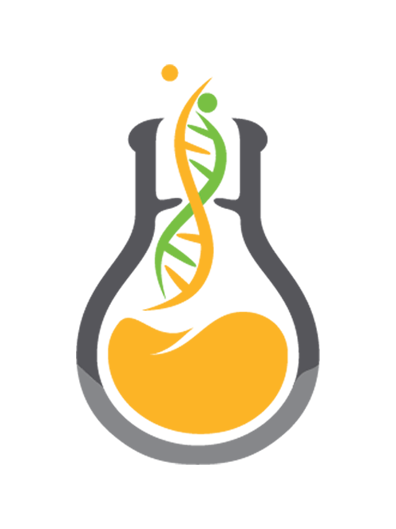



No Comments