
NEW DEVELOPMENT COMING TO APPLE WATCH
During Apple’s 2015 WWDC Conference, Apple has unveiled just about all the tricks they’ve been hiding up their sleeve for the past few months. Performance in OS X has greatly enhanced: apps launch 1.4x faster and switch 2x as fast. Just to prove how fast Apple works, OS X El Capitan has shipped to developers today, will cycle into a public beta in July, and will be accessible to everyone this Fall free of charge! Not to mention the mass amount of growth and new features iOS 9 will present. Oh, and can you believe it? Siri is getting smarter. When you view a text or email you can ask Siri to “Remind me of this later,” and Siri will know that “this” is referring to what you are viewing.
In addition to all of the awe-inspiring features, the Phone dialer app will be able to distinguish and identify phone numbers that aren’t in your contacts. Have you ever had a random number call you? I know, that’s a silly question, right? Well now your phone will be able to decipher if it truly is an unknown caller. Instead of broadcasting every incoming number, for privacy reasons the Phone app will now dig into your Email inbox and attempt to match numbers to names it finds. And the kicker, all of this data stays on YOUR device, and never gets sent back to Apple.
Technology ceases to amaze me!
Guess what else is getting a makeover… the Apple Watch – the OS behind the Apple Watch is now termed as watchOS 2. Improvements include: developers are able to build apps that run entirely on the Apple Watch, launch speed is even faster, and now have access to a whole set of Apple Watch features.
With watchOS 2, users are able to customize their watch faces. You will have the ability to turn a photo or a selected album into a watch face. With the album feature, each time you raise up your wrist, a new photo will appear. To boot, watchOS 2 also features a new Time Lapse watch face. Chose an iconic location around the world shot over 24 hours and watch as the time passes. For example, the London Time Lapse will display noon in London when the clock ticks noon where you are.
Speaking of time, wouldn’t it be convenient to have a mini alarm clock in the size of a watch? Personally, I hate clutter, and having close to nothing on my nightstand sounds great! WatchOS 2 will feature a new Nightstand mode that can be used while the watch is charging. This mode will display the actual time and includes alarm clock features. Although this sounds somewhat appealing to some, I don’t see it as something to rave about. Visibility tends to take some time to adjust at the crack of dawn.
Apple has made it possible for third-party developers to build Apple watch “complications.” Meaning ESPN is capable of displaying the score of a game on your watch face. Now, instead of siphoning through your phone, you can access the score to the NBA Finals right there on your wrist. That could come in handy. Third-party developers will also have access to sensors; for instance, the accelerometer and the heart rate sensor. So for those who are highly active, you will be capable of tracking your movements and heart rate, and share that data to the Activity app on the Apple watch. What this basically means is that you can go to the gym with just your Apple watch rather than trying to figure out what non-existent pocket to hide your phone in.
Time Travel is now possible! Well don’t get too carried away, it’s just another feature that allows you to scrub back/forward through time and modify Complications. You can go back 30 minutes to see what the temperature was OR jump forward 30 minutes to see what’s to come. WatchOS 2 has created an even more “on-the-go” type of environment with its ability to read and reply to Mail messages using dictation, and FaceTime Audio. A few of the new features in iOS 9, which incorporate Transit directions in Maps and store credit and debit cards in Apple Pay, making it easy for you to swipe and go will be available in the watchOS 2.
With all of these new and appealing features that come with the watchOS 2, I’m curious to see if it will change the way Apple users view the Apple watch. Will this change be enough to entice users to head over the Apple watch table in Apple stores?
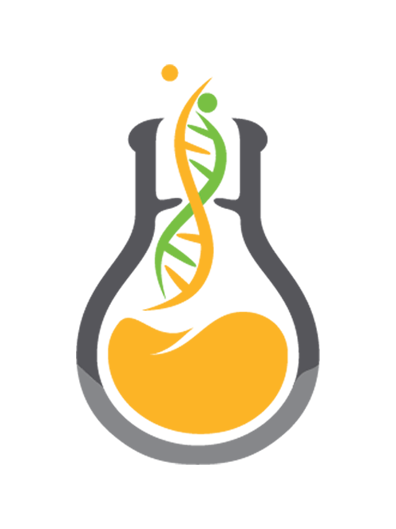



No Comments